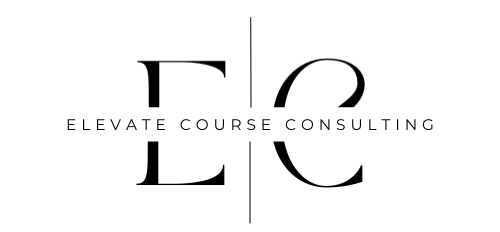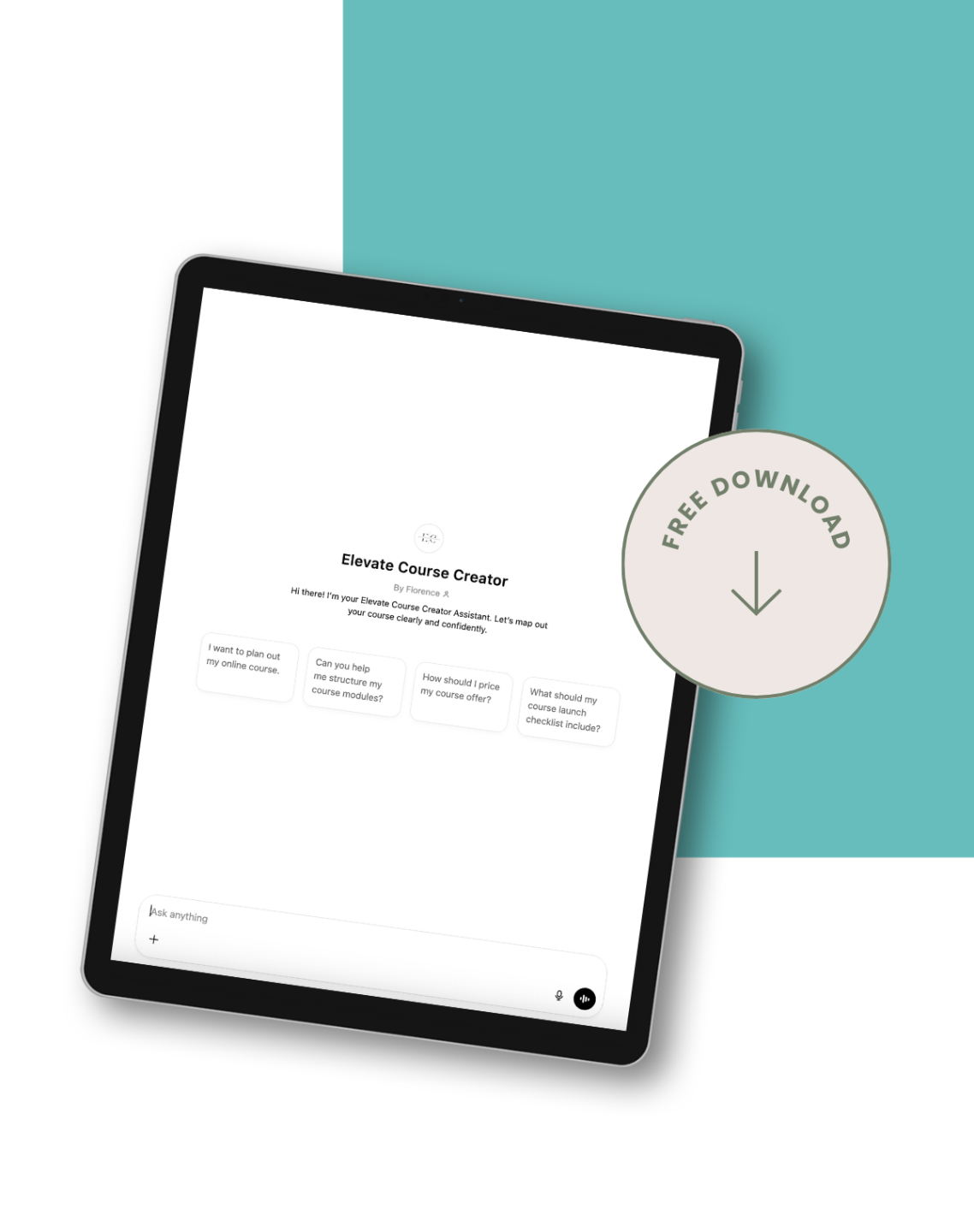Designing a High-Converting Webinar Funnel with Kajabi
May 20, 2025
Hosting a webinar is one of the fastest ways to build trust, demonstrate your expertise, and convert your audience into paying customers — all in real-time. But without a solid funnel behind it, even the best webinar can fall flat.
Thankfully, Kajabi makes it easy to design a high-converting webinar funnel from start to finish — without needing extra tools like ClickFunnels, Zoom integrations, or third-party email software.
In this step-by-step guide, we’ll walk through exactly how to set up your webinar funnel in Kajabi — including landing pages, email sequences, automations, and post-webinar follow-up designed to drive sales.
Why Use Kajabi for Your Webinar Funnel?
With Kajabi, you can build your entire webinar funnel under one roof:
✅ Registration pages
✅ Automated email sequences
✅ Video hosting or Zoom embed
✅ Offer pages + checkout
✅ Post-webinar automations
✅ Replays and deadline funnels
No duct-taped tech stack. No integrations. No stress.
Whether you're doing a live Zoom webinar or a pre-recorded evergreen presentation, Kajabi can handle it all.
Step 1: Map Out Your Webinar Funnel Strategy
Before you dive into the tech setup, get clear on your strategy. Ask yourself:
-
What offer will you pitch at the end of the webinar?
-
Who is this webinar for?
-
What’s the core promise or transformation?
-
Will it be live, automated, or on-demand?
-
How long will you give attendees to take action?
A basic high-converting webinar funnel includes:
-
Registration Page
-
Confirmation Page
-
Reminder Emails
-
Live Webinar (or embedded video)
-
Offer + Checkout Page
-
Follow-up Email Sequence
Tech Not Your Thing? This Free Kajabi Assistant Was Made for You
Step 2: Set Up Your Webinar Registration Page
In Kajabi, go to Pages → New Landing Page, and select a webinar-style template.
Include these must-haves:
-
Clear, benefit-driven headline
-
Date and time of the webinar
-
Speaker bio (keep it short)
-
What attendees will learn (bulleted list)
-
A strong call to action ("Save My Spot")
-
Simple opt-in form (Name + Email)
🎯 Pro Tip: Add social proof like testimonials or trust logos for extra credibility.
Connect this form to your email automation or webinar funnel.
Step 3: Build a Webinar Confirmation Page
After someone registers, send them to a confirmation page. Use this to:
-
Thank them for registering
-
Let them add the webinar to their calendar
-
Set expectations for the next steps
-
Offer a bonus or free gift (to increase show-up rates)
Kajabi lets you create this in minutes using a simple landing page template.
Step 4: Set Up Reminder Emails in Kajabi
To increase show-up rates, Kajabi allows you to automate reminder emails. Recommended schedule:
-
Immediately after registration
-
24 hours before
-
1 hour before
-
15 minutes before
Include:
-
Link to attend the webinar (Zoom link or Kajabi page with video)
-
Date and time
-
What they’ll learn
-
Why it’s important to show up live
🎯 Use Kajabi’s Email Sequences to set these up once, and they’ll trigger automatically.
Step 5: Host Your Webinar
You have two main options inside Kajabi:
✅ Live Webinar:
Use Zoom or YouTube Live and embed the stream on a Kajabi landing page.
✅ Pre-recorded / Evergreen Webinar:
Upload a recorded video directly into Kajabi and set it to autoplay on a dedicated page. You can still run it as if it's live — complete with timed offers and urgency.
Add your chat box, CTA button, and countdown timer using Kajabi’s built-in blocks or a tool like Deadline Funnel (optional).

Step 6: Create a Sales Page + Offer in Kajabi
Your webinar should lead into a clear, irresistible offer.
Build an Offer Page that includes:
-
What’s included in the course/coaching/membership
-
Pricing and payment options
-
Bonuses (to increase urgency)
-
Testimonials or proof
-
A compelling guarantee
-
Strong CTA (“Join Now”)
Then link it to a Checkout Page created in your Kajabi Offers section.
🎯 Kajabi lets you track who purchases, apply coupons, or trigger automations post-purchase.
You’ve Got 30 Days. Let Kajabi Prove Itself
Step 7: Set Up a Post-Webinar Email Sequence
After the webinar, follow up with a sequence that nurtures and sells.
A typical structure:
-
Replay Link + Recap
-
Case Study or Testimonial
-
FAQ Email
-
Last Chance / Cart Closing
Use Kajabi’s Email Sequences and Automations to:
-
Tag people who attended or missed the webinar
-
Only send sales emails to registrants who haven’t bought
-
Personalize content based on behavior
Bonus: Add a Replay Page
You can repurpose your webinar recording as a limited-time replay.
-
Create a new Kajabi page with the video
-
Add a CTA button linking to the Offer page
-
Set a deadline for the replay expiration
-
Embed a countdown timer for urgency
Use automations to send out the replay to non-buyers only.
Final Thoughts: Webinar Funnels That Convert
Kajabi gives you everything you need to create a complete webinar funnel that not only looks professional but actually converts.
From the first click on your registration page to the final cart close email, you can deliver an experience that builds trust and drives real revenue — without needing five different tools.