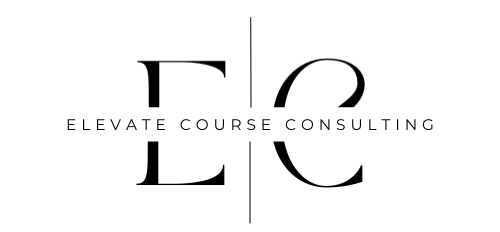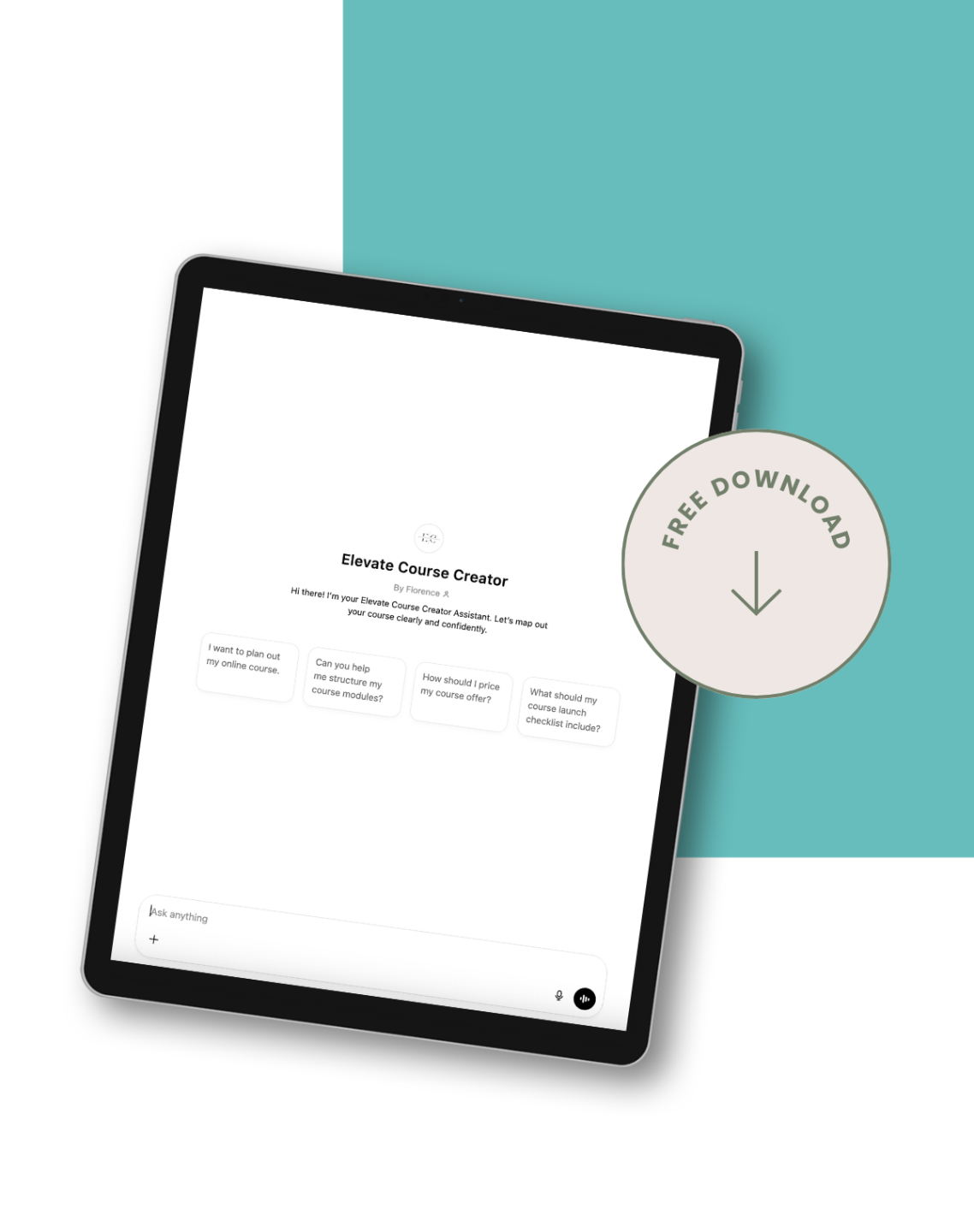How to Launch a Paid Community on Kajabi (That People Actually Use)
May 06, 2025
Launching a paid community sounds like a dream: recurring revenue, loyal members, and deeper connection with your audience.
But the reality is, many creators launch a paid Kajabi community… and then watch it slowly fizzle out.
In this guide, you’ll learn exactly how to set up a thriving, profitable community on Kajabi—one that people actually use, and that grows with your business.
Why Build a Paid Community in Kajabi?
Kajabi’s built-in Community feature lets you host a private, distraction-free space for your audience—right alongside your courses, emails, and offers.
Here’s why it works so well:
-
No need for Facebook groups or third-party apps
-
You control the experience, branding, and access
-
Built-in monetization options (subscriptions, bundles, offers)
-
It becomes a natural upsell or retention tool
-
Ideal for creating long-term relationships with your audience
The key is setting it up with intention—so it adds value, instead of becoming just another platform to manage.
Step 1: Get Clear on the Purpose of Your Community
Before you create anything in Kajabi, ask yourself:
“What will make someone want to join and stay in this community?”
Your paid community should offer more than just access. Think:
-
Ongoing coaching or Q&A
-
Behind-the-scenes content
-
Support and accountability
-
Masterclasses or live calls
-
A place to connect with peers who share the same goals
🎯 Tip: The more specific your niche or audience, the easier it is to build a community they actually care about.
Step 2: Choose Your Access Model
There are a few ways to structure your community in Kajabi:
💡 Option 1: Standalone Subscription
Charge a monthly or annual fee for access only to the community.
💡 Option 2: Included With a Course or Program
Bundle the community with a course or coaching offer—great for adding value and encouraging engagement.
💡 Option 3: Tiered Membership
Offer different levels of access (e.g. Basic vs Premium) with varying features and perks.
Kajabi allows you to gate access based on Product or Offer, so you can easily segment and automate entry.
Ready to Build Your Online Business? Kajabi’s On Me for 30 Days
Step 3: Set Up Your Community in Kajabi
Inside your Kajabi dashboard:
-
Go to Products → Community
-
Click + New Community
-
Add a name, description, and branding
-
Set the access rules based on your Offer or Product
-
Create Spaces for different topics, themes, or support areas
Pro Tip: Start simple. One or two spaces is enough to begin. Too many can overwhelm new members.

Step 4: Price It Right
There’s no one-size-fits-all pricing model, but here’s what works:
-
$19–$49/month if it’s community-only access
-
$97–$297/month if it includes coaching, live calls, or advanced content
-
$500–$1,500+ annually for premium mastermind-level spaces
Always link the price to the value they’re getting. The more personalized, exclusive, or results-driven your offer, the higher the price can go.
Step 5: Drive Engagement from Day One
The hardest part of running a paid community? Keeping people active.
Here’s what makes a difference:
-
Weekly prompts or check-ins
-
Live Q&A or office hours
-
Member spotlights or wins
-
Clear onboarding sequence to guide new members
-
Automated emails to remind, welcome, and reconnect members
Kajabi’s automations and email sequences make this easy. For example, you can tag members and send reminders if they haven’t logged in after 7 days.
🎯 Success Tip: Be present in the beginning. You set the tone for how active the community feels.
Step 6: Promote It Like a Real Offer
Don’t just treat your community like a bonus—treat it like a product launch.
Here’s how to build excitement:
-
Host a waitlist or early access period
-
Offer founder pricing or bonuses
-
Share behind-the-scenes of what you’re building
-
Show testimonials or sneak peeks
-
Send a short, focused launch email sequence
You can use Kajabi’s Pipelines or Landing Pages to run the whole launch—without needing any extra tools.
Turn Your Expertise into Income Faster — Free Kajabi Setup Walkthrough
Final Thoughts: Build a Space They Can’t Wait to Log Into
A paid Kajabi community isn’t just about making recurring income—it’s about creating real connection, delivering support, and giving your audience a reason to stick around long after the course ends.
When it’s done right, your community becomes the heart of your brand—and one of the smartest ways to scale sustainably.