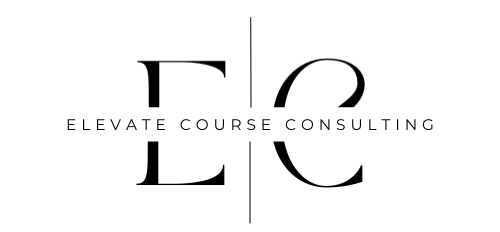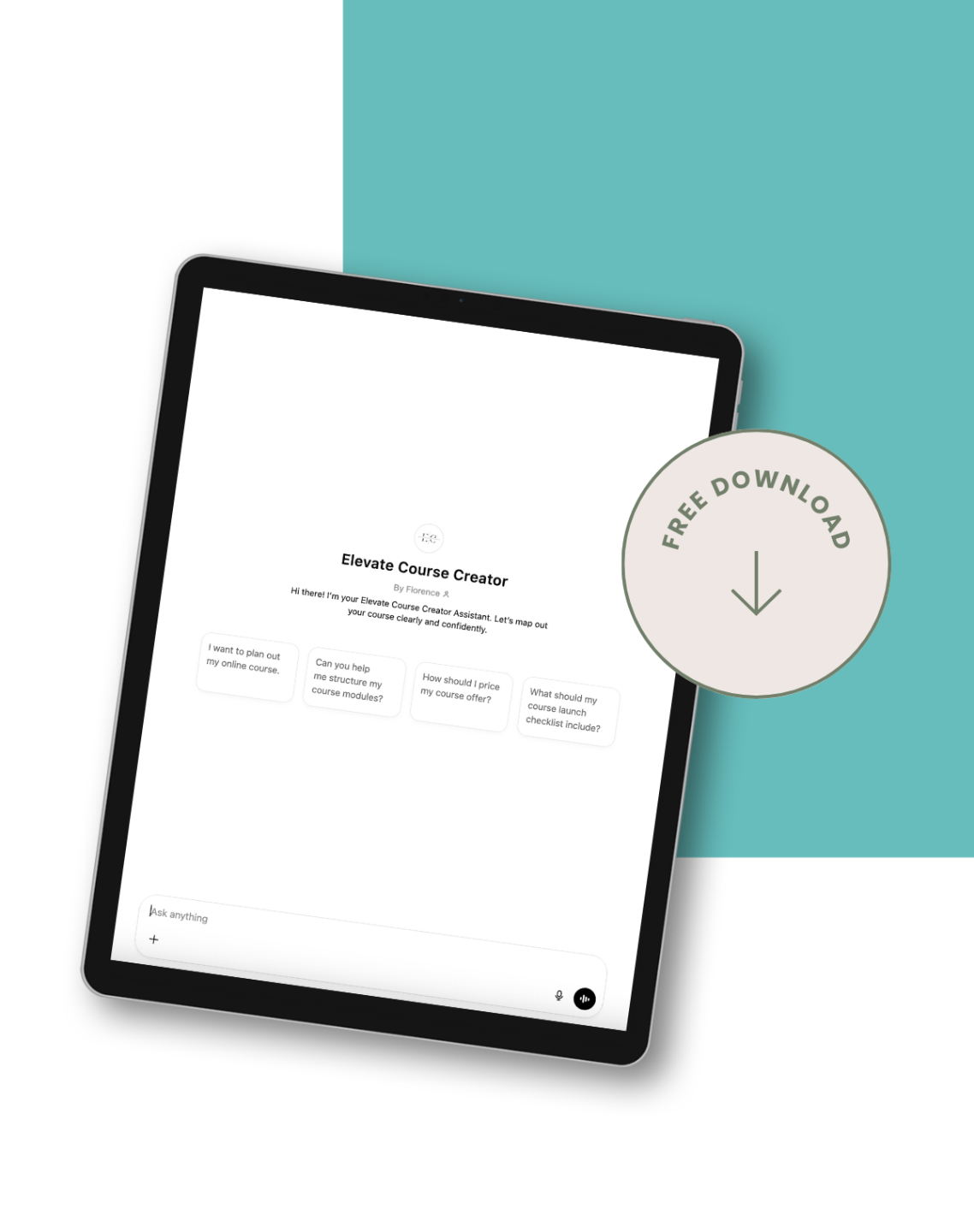Kajabi Email Marketing: The Ultimate Strategy to Boost Course Sales in 2025
Apr 01, 2025
If you’re using Kajabi to sell your course in 2025, here’s something you need to hear:
📬 Your email marketing isn’t just a side piece—it’s your sales engine.
In this guide, I’ll show you how to use Kajabi’s email tools to engage your audience, nurture trust, and ultimately convert more course buyers—without adding another tech platform or complicated funnel.
Struggling with Kajabi? Let’s Fix That!
Why Email Marketing Still Works in 2025 (Especially on Kajabi)
You might have heard that email is “dead.” It’s not. In fact, in 2025, email is more effective than ever—when used with smart automation and personalization.
Here’s why Kajabi is perfect for email marketing:
-
It’s built into your course platform (no need for Mailchimp or ConvertKit)
-
You can trigger emails based on behavior (like video views or cart abandonment)
-
It supports beautiful designs and powerful logic in the same system
Bottom line? With Kajabi, your emails are more than just newsletters—they’re sales tools.
Step 1: Segment Your List from Day One
Segmentation means dividing your email list into smaller groups based on interests, behaviors, or purchase history. Kajabi makes this easy with tags and automations.
Here’s how to start:
-
Tag leads who opt in for different lead magnets (e.g. “Free Webinar,” “Mini Course,” “Checklist Download”)
-
Tag buyers separately so they don’t keep receiving promo emails
-
Create segments like “Cold Leads,” “Engaged but Not Purchased,” or “VIP Buyers”
🎯 Why it matters: Sending the right message to the right person increases conversions and decreases unsubscribes.

Step 2: Build a High-Converting Email Funnel
Kajabi lets you build custom email sequences tied to products, offers, or landing pages.
For course creators, I recommend this 4-part funnel:
-
Lead Magnet Delivery Email – Quick value, clear CTA to check out more
-
Story/Nurture Email – Share your backstory and why your course exists
-
Problem/Solution Email – Paint the picture of what’s holding them back
-
Course Offer Email – Introduce your course with urgency and clear benefits
💡 Pro tip: Add a countdown timer in your final emails if you’re running a limited-time offer. Kajabi’s email editor integrates this seamlessly.
Get 50% off Monthly & Annual Plans in Kajabi
Step 3: Use Behavior-Based Automations to Close More Sales
One of Kajabi’s most powerful (and underused) features is behavior-based automation.
Here are 3 powerful automations to set up:
-
If someone clicks a sales page link but doesn’t buy → Trigger a reminder sequence
-
If a student completes a free course or webinar → Send a personalized course offer
-
If someone doesn’t open emails for 30 days → Move them into a re-engagement sequence
In 2025, personalized automation is what separates thriving creators from the ones stuck chasing cold leads.
Step 4: Schedule Weekly Broadcasts to Stay Top-of-Mind
Automation is great, but consistent value builds trust over time. That’s where your broadcast emails come in.
Here are a few ideas to send weekly:
-
“Behind the scenes” of your course creation journey
-
Quick wins or tips related to your niche
-
Student success stories or testimonials
-
Flash sales or limited-time bonuses
Kajabi lets you schedule these in advance so you’re not glued to your inbox.
Step 5: Track Your Email Performance (and Improve It)
Kajabi gives you all the data you need—open rates, click rates, unsubscribes, and revenue generated.
Here’s how I help clients improve their Kajabi email performance:
-
Test subject lines using curiosity or urgency
-
Improve deliverability by cleaning your list regularly
-
Personalize emails using first name fields and tailored offers
-
Split test different offers or bonuses to see what converts best
🔍 Not sure what’s working? Book a free audit call with me and I’ll help you identify quick wins.
Bonus: Kajabi’s New 2025 Email Features You Should Be Using
Kajabi has rolled out some exciting email tools in 2025:
-
AI Subject Line Suggestions
-
Smart Timing Delivery (send emails when each user is most likely to open)
-
Drag-and-drop email templates with mobile previews
-
Visual Email Journey Mapping for advanced sequences
These aren’t just bells and whistles—they’re game-changers for creators who want to scale their course revenue.